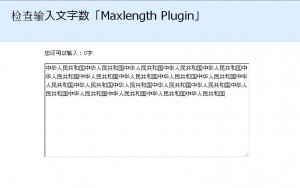描述:根据指定的最大可输入的文字数目显示当前可以输入的文字数,可以对应单字节和双字节字符,方便用户的输入。
兼容浏览器:兼容所有IE浏览器/Firefox/Google Chrome
官方链接: http://remysharp.com/2008/06/30/maxlength-plugin
JS下载: http://www.ijquery.cn/js/jquery.maxlength.js
预览: http://www.ijquery.cn/study/demo/maxlength
打包下载: http://www.ijquery.cn/study/demo/maxlength/maxlength.zip
参数说明:
[code]
'feedback':'对象', //指定的数据指向
'useInput':true/false //限制输入,true不可以输入,false可以输入
[/code]
图片展示:
JS引用代码:
[js]<script type="text/javascript" charset="utf-8" src="http://www.ijquery.cn/js/jquery-1.4.2.min.js"></script>
<script type="text/javascript" charset="utf-8" src="http://www.ijquery.cn/js/jquery.maxlength.js"></script>
<script>
$(function () {
$('.limited').maxlength({
'feedback': '.charsLeft'
});
});
</script>
[/js]
HTML代码:
[html]
<form>
<p>您还可以输入:<span></span>字</p>
<textarea maxlength="140" cols="35" rows="10"></textarea>
</form>
[/html]
CSS代码:无