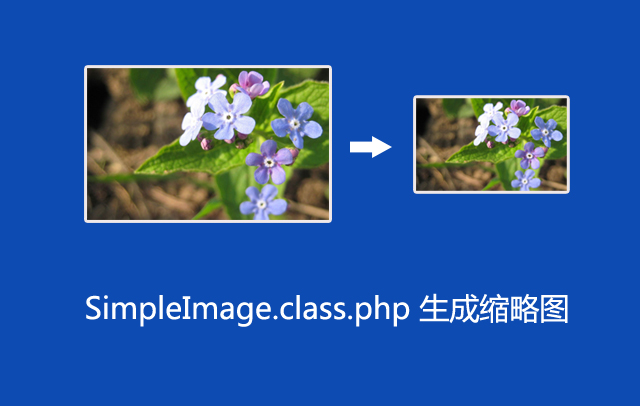一:类介绍
本来是查一款PHP的生成缩略图的函数,无意中看到了它。觉得它还是特别的好用,于是想总结并分享一下,相比较个人之前使用的一些生成缩略图的方法,这算是一款比较好用的方法了。
它是于 Simon Jarvis 于 2006年8月11日写的,距离至今2015年1月已经有9个年头了。在8年多的时间了,PHP发生了很多变化,版本也进行了很多更新,但作者在使用时也没有发生错误,于是查看了一下源代码,基本就是一些对图片处理的基本函数,使用起来还是非常方便快捷的!
二:类下载与作者
类的名称: SimpleImage.class.php 原名为 SimpleImage.php ,为了方便使用,中间加了一个class
类的官方下载地址:目前找不到官方下载地址
类的本站下载地址: http://www.ijquery.cn/phpclass/SimpleImage/SimpleImage.zip
类的作者:Simon Jarvis
类的版本:08/11/06
三:类的特性
load //加载图片地址 save //保存图片 output //输出图片 getWidth //获取图片的宽度 getHeight //获取图片的高度 resizeToHeight //重置高度-等比缩放 resizeToWidth //重置图片的宽度-等比缩放 scale //按百分比重置图片 resize //重新写图片的宽和高 resize2 //重新写图片的宽和高2
四:类的使用
1、设定宽度,等比例缩放
演示地址: http://www.ijquery.cn/phpclass/SimpleImage/demo1.php
<?php
header("Content-Type: text/html; charset=utf-8");
//设定宽度,等比例缩放
include ('class/SimpleImage.class.php');
$image = new SimpleImage();
$image -> load('flower.jpg');
$image -> resizeToWidth(250);
$image -> save('flower250.jpg');
2、设定高度,等比例缩放
演示地址: http://www.ijquery.cn/phpclass/SimpleImage/demo2.php
<?php
header("Content-Type: text/html; charset=utf-8");
//设定高度,等比例缩放
include ('class/SimpleImage.class.php');
$image = new SimpleImage();
$image -> load('flower.jpg');
$image -> resizeToHeight(500);
$image -> save('flower500.jpg');
3、按比例,缩放至50%
演示地址: http://www.ijquery.cn/phpclass/SimpleImage/demo3.php
<?php
header("Content-Type: text/html; charset=utf-8");
//按比例,缩放至50%
include ('class/SimpleImage.class.php');
$image = new SimpleImage();
$image -> load('flower.jpg');
$image -> scale(50);
$image -> save('flower50.jpg');
4、缩放后直接输出到屏幕
演示地址: http://www.ijquery.cn/phpclass/SimpleImage/demo4.php
<?php
header("Content-Type: text/html; charset=utf-8");
//缩放后直接输出到屏幕
header('Content-Type: image/jpeg');
include ('class/SimpleImage.class.php');
$image = new SimpleImage();
$image -> load('flower.jpg');
$image -> resizeToWidth(150);
$image -> output();